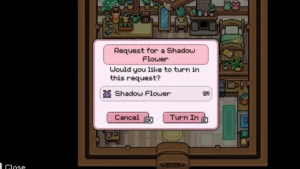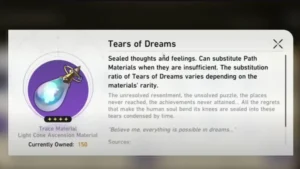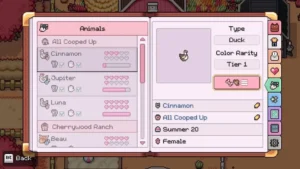How to Import Your Rocket League Cars in Fortnite

How to Import Your Rocket League Cars in Fortnite
Fortnite is a free-to-play game style with Battle Royale, exquisite Fortnite skins, and other versions like LEGO Fortnite. On the other hand is the Rocket League. Players who love to play soccer by vehicle can join this racing game. These games are irrelevant to each other in their game style and genre. However, the only common thing is the exchangeable cosmetics. You can acquire various cosmetics in Fortnite too, such as your favorite cars without additional cost. Here you will guided through the entire process of how to import Rocket League cars to Fortnite and its conditions that need to be fulfilled.
Can You Use Your Rocket League Cars in Fortnite?

Yes! You can use your Rocket League cars on Fortnite. To get your favorite cars in Fortnite, you should be using the same Epic Account for Rocket League. You can automatically transfer the cars from Rocket League to Fortnite if you have the same Epic Account for both. For PC users, you log in using the same Epic Games Store for both games. For console users, use the same Epic Account for PlayStation or Xbox and then get the Rocket League cars in their Fortnite lockers.
How to Link Your Account to Epic Games?
If you want to use different devices while playing both Rocket League and Fortnite on PS/ Xbox, then make sure that your console accounts are using the same Epic Account. Here is what to do:
- Visit the Epic Games website and log in.
- Log in with your respective console.
- Select the Apps and Account tab.
- In the Accounts tab, select Connect. This will help you to link the accounts you want to sync with.
To link your Rocket Lague account, follow the given steps:
- Reach the Rocket League website.
- Select Log In for Epic Games
- Select Check Setup.
- Select your primary platform and select Confirm
Make sure to choose wisely as the primary platform can be changed once in 24 hours. You can link the 5 Epic Game account. However, if you have played Rocket League before linking to your Epic Games account then your progress and inventory will be merged. You can unlink the account whenever you want. This resulted in a loss of progress and inventory so far.
What Items Will Be Shift to Fortnite?

Once linked all cars from Rocket League will transfer to Fortnite’s locker. There will be a Cars section with three items as Car Bodies, Decals, and Wheels. However, players looking to get more cars from Rocket League either from Shop or by challenges should check the top left corner of the screen. There will be a notification for the players to check what items are available in Fortnite. Cyclone, Jager 619, and Diestro can be transferred. However, Fast & Furious Nissan Skyline will be rewarded.
This guide on how to import Rocket League cars to Fortnite ends here. This concludes all the necessary and condition you need to follow to get your cars moved