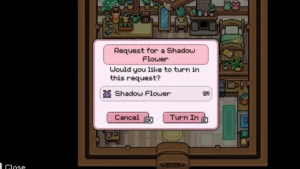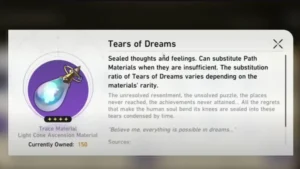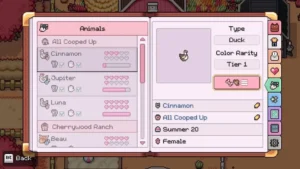Guide to How to Trade in Blox Fruits

Guide to How to Trade in Blox Fruits
Roblox is popular as the universe of numerous games. Blox Fruits is one of them. This fruity game allows players to enjoy the game with a fruity experience. Players get to collect various fruits in massive quantities. But all the fruits are their priority. Getting rid of fruits will be a waste of resources in-game. However, you can trade them for your benefits. Blox Fruits How to Trade guide can be a great help to the players who want to get rid of their fruits but in a useful way.
How to Trade Fruits in Box Fruits

Collecting fruits is crucial in-game for progress and money. The more unique fruits you collect, the more benefits you get. These fruits help in combat in progress. Gathering various fruits isn’t easy but each fruit has its own benefits. You can trade the unwanted fruits. But you need to know the market first.
Market knowledge and correct profitable offers can get you faster progress. The first step for trading fruits is to search for a location where they can do the trading. You can’t trade fruit anywhere with players. You can trade fruits at the Cafe in the Second Sea and the Mansion on Floating Turtle Island in the Third Sea.
How Does Trading Process Work

Choose your location and search the table for an appointment. In case you have already found your partner, you can meet at their table. Otherwise, you can see the table and sit at it to initialize the trade menu. Then the trading process begins. But first, you need to learn the ground rules of trading.
The trading menu has two sections; left and right. The left section is your side. This section displays the fruits that you offer. The right section is the trader’s side. This section displays the fruits that trader’s offer. To add fruits to this menu, you need to click the “+” icon and select your item to add. You can add fruits, permanent fruits, and gamepasses.
Once you have added the fruits in your section, wait for the trader’s to complete their section. But make sure that the value difference between both sections should be only 40%. Once you’re ready to trade, click the Accept button at the bottom of the menu. After this, there will be a 10-second countdown till the trade is completed.
Within this countdown, you can change your decision and cancel the deal. Players should know that you only trade five times within eight hours.
Blox Fruits How to Trade guide will help them to get money and easily progress in-game. You can learn more guides on Roblox from our Guides archives.