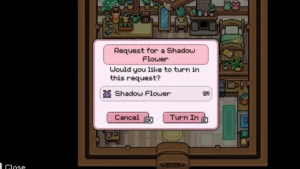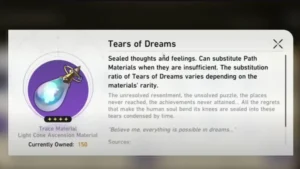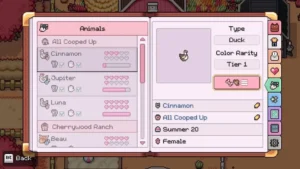The Ultimate Skyrim Codes: All Console Commands to Unleash Godlike Powers

The Ultimate Skyrim Cheat Sheet: All Console Commands to Unleash Godlike Powers
In the worlds of Elden Ring, players have a lengthy list to do. Collecting rare items like Ash of War Determination, fighting big bosses, or exploring places like Roundtable Hold, players have to achieve too much. Elden Ring V or Skyrim, players are always under pressure to grab more and win every quest. But at some point, it seems tiresome or boring. Players would wish to know some cheat codes for easy escape. This Elden Ring V Skyrim All Console Commands will help the players pass through any quest and get various items. But first, learn about console commands.
Elden Ring V Skyrim: Console Commands

To use console commands, players should how to open console command input. Press ~ aka tilde to open the chat. This will be open on the bottom left corner of the screen. Once it’s opened, payers can enter any command they want.
Console commands are of various types and are used for different purposes. Players will have to enter the ID for each specific item. But before you begin typing your console command here is a warning for the players. Using console commands might cause crashes or glitches in-game. So, it’s best to save the game first. Now, let’s begin.
Most Useful Console Commands
| Command | Requirements | Result |
| tgm | No requirements | God mode |
| tcl | No requirements | Enables noclip mode, allowing the player to pass through obstacles and fly |
| psb | No requirements | Gives the player all spells |
| unlock | Look at the desired target. | Unlocks everything the player looks at. |
| tcai | No special requirements | Turns combat AI off/on. |
| tdetect | No special requirements | Disables/enables AI detection. |
| player.additem [Item ID] [#] | Enter the ID of the desired item instead of the square brackets. Specify the number of units of the desired item instead of the number sign. | Players will receive an item corresponding to its ID, in the quantity specified by them |
| player.modAV carryweight [#] | Enter the desired number instead of square brackets. | Changes the maximum weight a player can carry. |
| player.advskill [skill] [#] | Enter the desired number instead of square brackets. | Adds skill points to the specified skill. |
| player.setcrimegold [#] | Enter the desired number instead of square brackets. | Changes the player’s bounty according to the specified number. |
| player.placeatme [ID of NPC] | Enter an NPC ID instead of the first square bracket. Enter the desired number instead of the second square bracket. | Spawns an NPC, according to the specified ID, in the specified amount near the player. |
Quest-Related Commands
| Command | Requirements | Result |
| caqs | No requirements | Completes all quests |
| movetoqt | No requirements | The player teleports to the specified marker |
Other Important Commands
| Command | Requirements | Result |
| qqq | No requirements | Quick exit from the game |
| tmm,1 | No requirements | Toggle map markers |
| tfc | No requirements | Free camera |
| saq | No requirements | Start all quests |
| tai | No requirements | Turns non-combat AI off/on. |
| tcai | No requirements | Turns combat AI off/on. |
| tg | No requirements | Turns the grass off/on |
| tm | No requirements | Turns off the HUD menu |
| tfow | No requirements | Disables fog-of-war in the player’s area |
| resurrect | Look at the desired target. | Resurrects everything the player looks at |
| kill | Look at the desired target. | The target the player is looking at dies |
| killall | No requirements | All the enemies around are dying |
| removeallitems | No requirements | Removes all items from the NPC’s inventory |
Skyrim All Console Commands guide will help you to hack many features in-game. Here is what you need all quests, items, and other features. You can also read other guides like How to Redeem Codes in Fortnite and How to use Boombox in Lethal Company from the Guides archive.