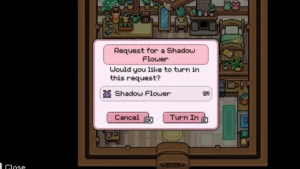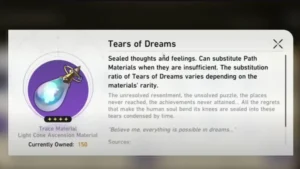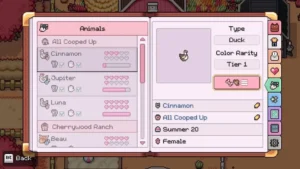Customize Your SWAT Experience – A Guide to Installing Mods in Ready or Not

Customize Your SWAT Experience - A Guide to Installing Mods in Ready or Not
This new combat game will give you a demo to experience how it feels like a SWAT officer. Developer and publisher, VOID Interactive has brought the best tactical shooting experience for the player. Ready or Not game is an indie adventure simulation game for the players who wish to be the protectors. Players can unlock the customized content and install it. Here is the quick guide to Ready or Not how to install mods, for the players who didn’t know how to install them.
Ready or Not: Gameplay & Mods
The gameplay is about a police SWAT team that is around Los Angeles City in the midst of the crime war. Players will get to save the citizens and defuse the bombs as well. Players can also get customized content. Cosmetics, weapons, guns, and much more for the players to enjoy. Before we get to install the mods. For confused newbies, let learn what is mods.
Mod aka Modifications are the customization for the players to change. Players can change the way they look, appear, behave, and many other aspects. It makes the gameplay quite interesting and even more playable for them to enjoy. Although developers of the game don’t allow the mods. But a Discord Channel invites the players to join to learn about mods.
How to Install Mods in Ready or Not

Players have two options to get the customized data. First is the in-game mod.io browser and the second is the official Ready or Not Nexusmods page. Players can install them externally as well. But before any step, first and most importantly backup all the files and folders.
For mod.io browser
This method is the easiest and quite similar to the Steam Workshop. First, players will have to select a mod and subscribe to it. The platform will ask them to verify their account by email if it’s the first time. A verification code will be sent to the player’s email.
Once a player has subscribed to it it will be downloaded automatically and will be installed too. Players will just need to restart the game. Players can view it from the Collection tab and can enable or disable it as they wish.
For Nexusmods
For these mods, players can place and install them manually. Players will have to place all the content in the Ready or Not Content folder or this file location on their PCs.
FILE LOCATION: C:\Program Files (x86)\Steam\steamapps\common\Ready Or Not\ReadyOrNot\Content\Paks
Then players can start their game and check for the changes. This method isn’t as convenient as the mod.io browser option. Players will have to delete the .pak file if they want to disable the mods. Players might want to disable mods as it may cause conflicts in the future.
Side Effects of Mods
Players might not be allowed to have their friends join them in-game. So the easiest solution to it is to disable the server-side checksum setting on every player’s game setting. It will be on the bottom of the Gameplay section and this will be in the Options menu. Make sure all group players have the same setting to join the party.
Ready or Not How to Install Mods guide will help you with how to install mods, enable and disable, and use both methods. Players will be glad to know about the other game guides like Sims 4 Bloomful Challenge and Lethal Company Shotgun from our Guides archives.