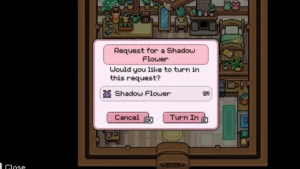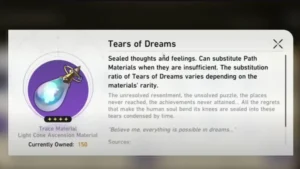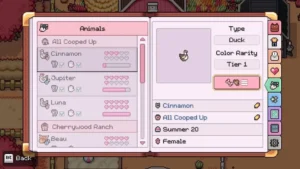Assassin’s Creed Mirage: How to Save Your Game on PC

Assassin's Creed Mirage: How to Save Your Game on PC
Assassin’s Creed Mirage is an exciting action-adventure game that takes players on a journey through ancient locations. As you delve deeper into the game’s immersive storyline and engage in thrilling missions. With each new series added to the franchise, the complexity of gameplay increases. However, it’s important to know how to save your progress on a PC. If you would never want to lose your tough grind then this article is for you. Here, I will guide you through the process of Assassin’s Creed Mirage how to save your game to ensure that your hard-earned progress is never lost.
Updated on 22nd October 2024 with latest news and updates
Assassin’s Creed Mirage: How to Save Your Game?

After the launch of Assassin’s Creed: Mirage, the players have to be careful not to lose their progress. There is an autosave feature in-game but players should not depend on it solely. Once Basim is dead, the game reloads from the previous checkpoint. So players should be prepared for it.
You can save your game in Assassin’s Creed Mirage on PC through a simple and straightforward process. There are two options available: manually or automatically. Autosave is automatic but manual has some steps to follow. Below listed steps will ensure that your progress is saved
- Step 1: To save, players will have to pause their mission and reach the Inventory.
- Step 2: Press the “Esc” key or the “Start” button on your PC to open your Menu. Once the Menu is open, navigate to the “Save” option. It will be a square icon.
- Step 3: Once you click the icon, a prompt will appear for you for confirmation to save the current status of the game.
In case the players want to dave the entire game, then follow the below steps.
- Step 1: Pause the game at its current status.
- Step 2: Press the touchpad.
- Step 3: Next, once you click Save there will be a sub-menu with the option of Create A New Game. This step will have a copy of your current gameplay with save time and location.
Ubisoft has confirmed that Assassin’s Creed Mirage has 5 autosave and 20 manual save slots for the players.
Expert Tips: Maximizing the Benefits of Save Management
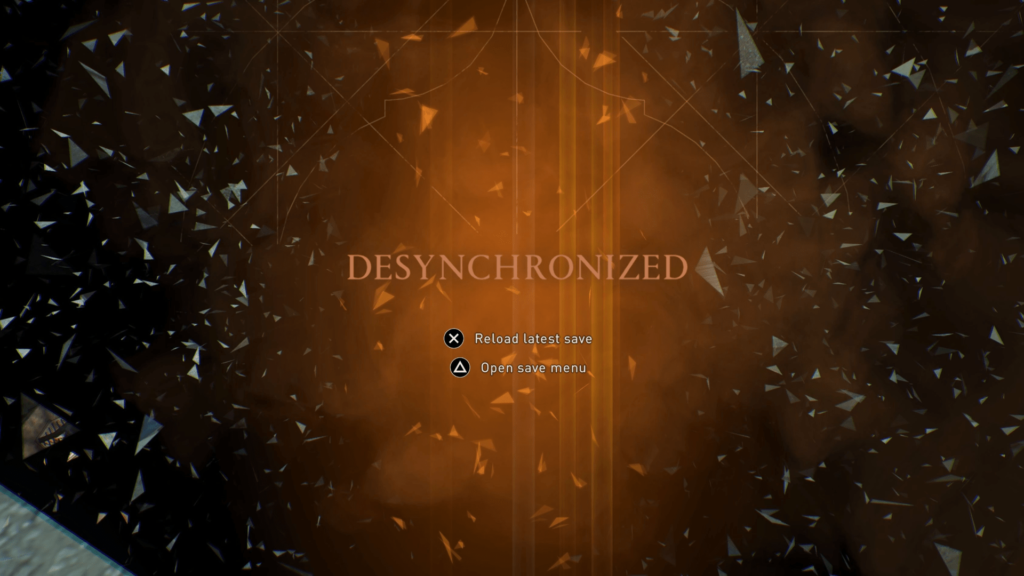
Saving your game is not only about preserving your progress; it also allows you to strategize and optimize your gameplay. Here are a few expert tips to make the most out of save management in Assassin’s Creed Mirage:
- Create Multiple Save Files: By creating multiple save files at key moments, you can explore different paths and outcomes without the fear of losing progress. You can go back to the previous mission if you wish to redo it.
- Delete Previously Saved Games Files: If you want to delete any saved file, then scroll in Menu to reach the Square icon. A prompt will ask for your confirmation so press X to confirm your step.
- Back up Your Save Files: While Assassin’s Creed Mirage automatically saves your progress, it is always a good idea to create manual backups of your saved files. You can see the list of all saved files if you reach the Menu and select Load. All your saved files will appear.
Saving your game in Assassin’s Creed Mirage on PC is an essential aspect of your gaming experience. By following the simple steps outlined in this article, you can ensure that your progress is recorded and retained, allowing you to embark on new quests and adventures with peace of mind. Remember to implement expert tips, such as creating multiple save files and regularly backing up your progress.